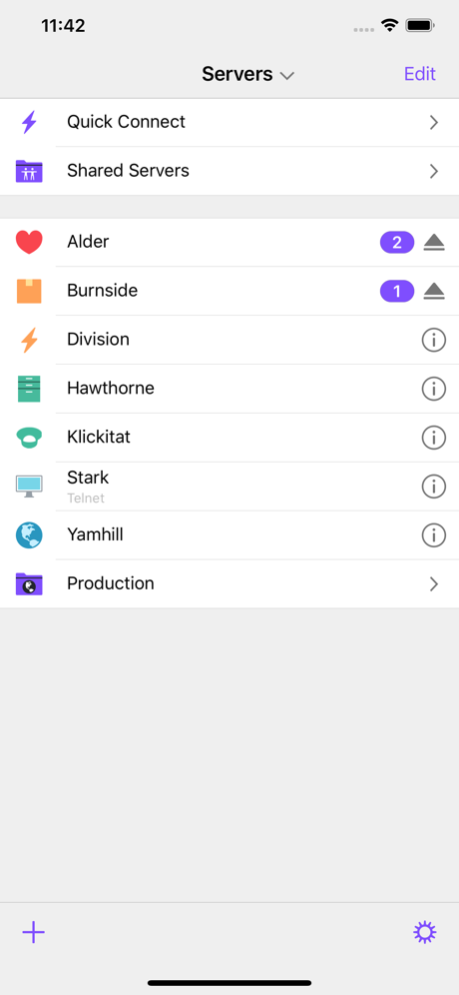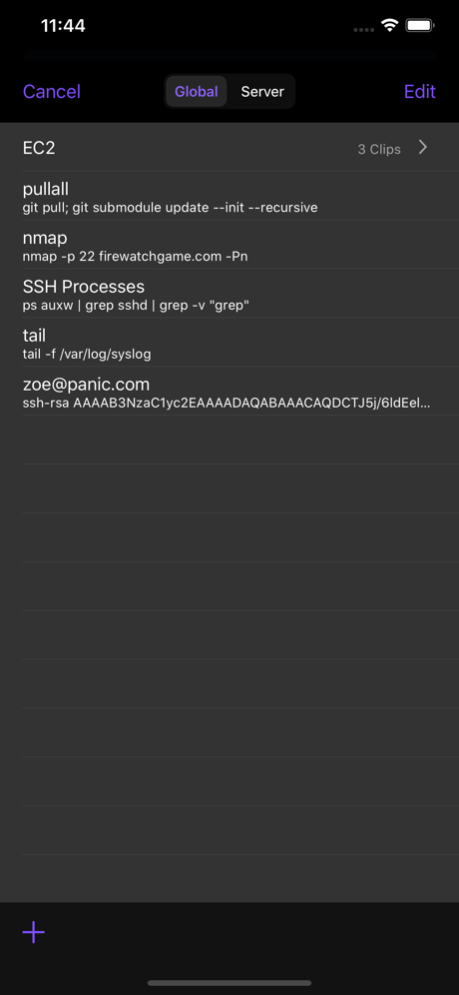Prompt 2 2.6.19
Continue to app
Paid Version
Publisher Description
THE #1 SSH CLIENT FOR iOS — POWERFUL FEATURES, EASY-TO-USE.
Includes Panic Sync, our secure, super sync service — for FREE.
ABOUT
It's classic. You step outside for a few seconds to eat some gyros and the server goes down, or you lie down to do some light reading and a web page needs an emergency typo fix. Maybe your company uses IRC. Maybe you just like to check in on your servers often. Either way, you're the type of person that already uses SSH. Having a quality SSH client in your pocket is a very good idea.
Welcome to Prompt 2. In the three years since Prompt was released and became a favorite of admins, we've been constantly releasing updates, while also taking notes on what significant new features people wished Prompt had. Then, we did almost all of it.
Prompt 2 is, simply put, an excellent SSH and TELNET client. But how can it make SSH tasks easier? Read on.
NEW IN PROMPT 2
• Panic Sync
Finally. Sync your favorite servers, passwords, private keys, and clips, between Prompt on all of your iOS devices. It’s fast, it’s extremely secure, and best of all, it’s free.
• Clips
Put your most-used commands and text bits into clips and access them with a single tap via Prompt’s keyboard bar. Clips can be stored globally or per-server.
• FaceID Lock
Secure Prompt, and only Prompt, using FaceID. Keep your servers safe.
• Private Key Generation
You can now generate keys without leaving Prompt. Drop 'em on your server, and you're off.
• Improved Key Management
Working with private keys is easier than ever
• Open Connection Switching
Easily switch between connections using a tab bar (iPad) or edge swiping (iPhone).
• Server Folders
Create groups of servers for easier sorting.
• A Fresh New Design
Sleeker, cleaner, beautiful
• iPhone and iPad Pro Ready
Looks great on any screen size.
MORE FEATURES
• Customizable Keyboard Bar
• Autocomplete
• Full Bluetooth Keyboard Support
• Agent Forwarding
TAKE CONTROL FROM ANYWHERE.
WE HOPE YOU ENJOY PROMPT 2.
May 2, 2022
Version 2.6.19
Fixed!
• Resolved an issue that prevented Shared Servers from being displayed
• Fixed a potential crash when navigating the Server list
About Prompt 2
Prompt 2 is a paid app for iOS published in the System Maintenance list of apps, part of System Utilities.
The company that develops Prompt 2 is Panic, Inc.. The latest version released by its developer is 2.6.19.
To install Prompt 2 on your iOS device, just click the green Continue To App button above to start the installation process. The app is listed on our website since 2022-05-02 and was downloaded 10 times. We have already checked if the download link is safe, however for your own protection we recommend that you scan the downloaded app with your antivirus. Your antivirus may detect the Prompt 2 as malware if the download link is broken.
How to install Prompt 2 on your iOS device:
- Click on the Continue To App button on our website. This will redirect you to the App Store.
- Once the Prompt 2 is shown in the iTunes listing of your iOS device, you can start its download and installation. Tap on the GET button to the right of the app to start downloading it.
- If you are not logged-in the iOS appstore app, you'll be prompted for your your Apple ID and/or password.
- After Prompt 2 is downloaded, you'll see an INSTALL button to the right. Tap on it to start the actual installation of the iOS app.
- Once installation is finished you can tap on the OPEN button to start it. Its icon will also be added to your device home screen.